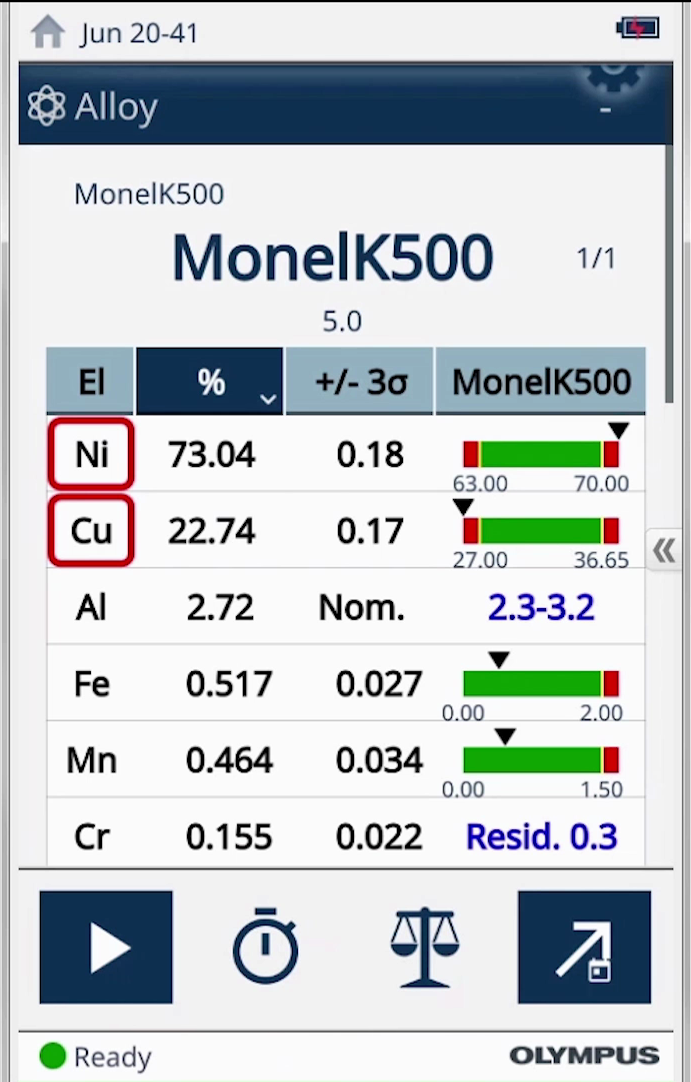No grade match can sometimes occur when testing alloy samples using handheld XRF. In this XRF user guide, we’ll review reasons for no alloy grade match, explain how to fix it, and share ways to obtain the appropriate grade match for your alloy sample.
Reasons for No Alloy Grade Match on Your Handheld XRF Analyzer
As an example for this guide, I tested a nickel alloy Monel K500 sample using the Vanta™ handheld XRF analyzer. The message “no grade to compare” appeared for this alloy on the user interface. To better understand why this happened, let’s look at the chemistry from the XRF test to see what it can tell us.

Vanta XRF result with no grade match
We can see clearly that we are testing a nickel alloy, as indicated by the 75% nickel (Ni) in this sample. So why wasn’t this a match? The most common reason for no match is contamination. This might happen because the sample is painted, plated, or coated. Looking at our sample, however, contamination doesn’t seem to be an issue.
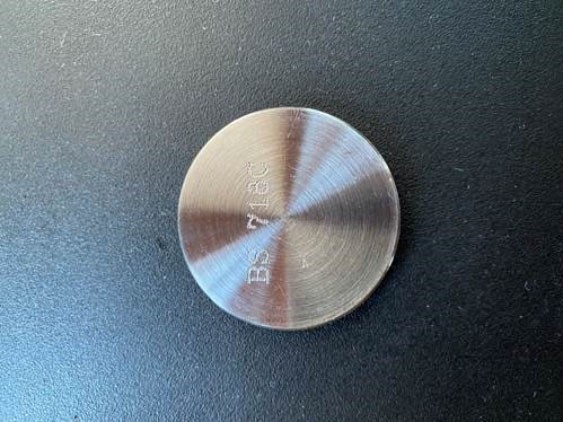
Nickel alloy Monel K500 sample
Although far less common, the “no grade to compare” message can also occur when an alloy grade isn’t included in the Vanta grade library. To check this, press the grade match icon (outlined in red below) at the bottom of the Vanta screen.
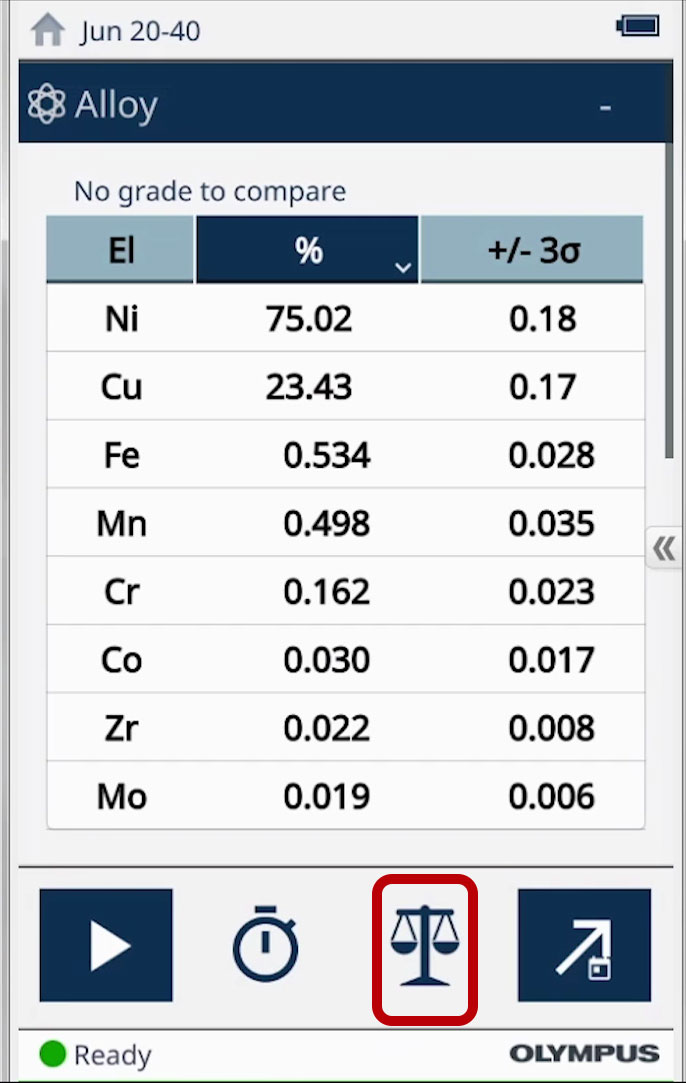
Vanta XRF results with the Grade Match icon outlined in red
Scroll down to the libraries section (outlined in red below) and select the library to open the list of alloys included in the active library.
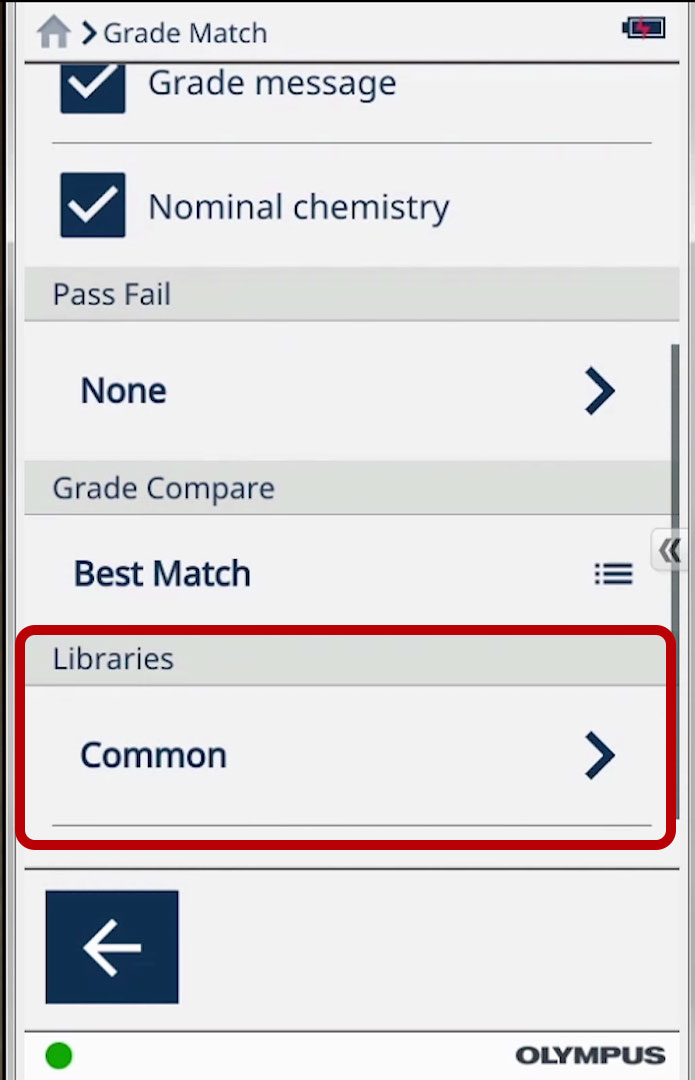
Library section in the Grade Match Menu

Common Library in the Grade Libraries Menu is selected
We can see that our sample, Monel K500, is already included in the selected Common library.

Monel K500 is included in Common Library on the Vanta analyzer
If you know what the material is, we suggest adding this grade to the library as a comparison against your sample to see why your sample is out of specification. For instructions on adding a sample to the library, watch the video tutorial below:
Other XRF Tips to Obtain a Correct Alloy Grade Match
Now that we have ruled out contamination and our sample is in the grade library, what else can we do to obtain the correct alloy grade match?
Let’s go back to the grade match screen. Notice it reads “show match no <4” at the top. The match number is an indicator of how closely the chemistry of your sample matches the specified values for a grade. A value of 1 indicates a close match, while a value of 10 indicates a poor match to the grade specifications. You can edit this as needed to allow for variations in the materials you’re testing.

Grade match screen with Show match No set to 4
We will increase the match number to 6 so that more grade matches will display. Now let’s retest our nickel alloy sample.
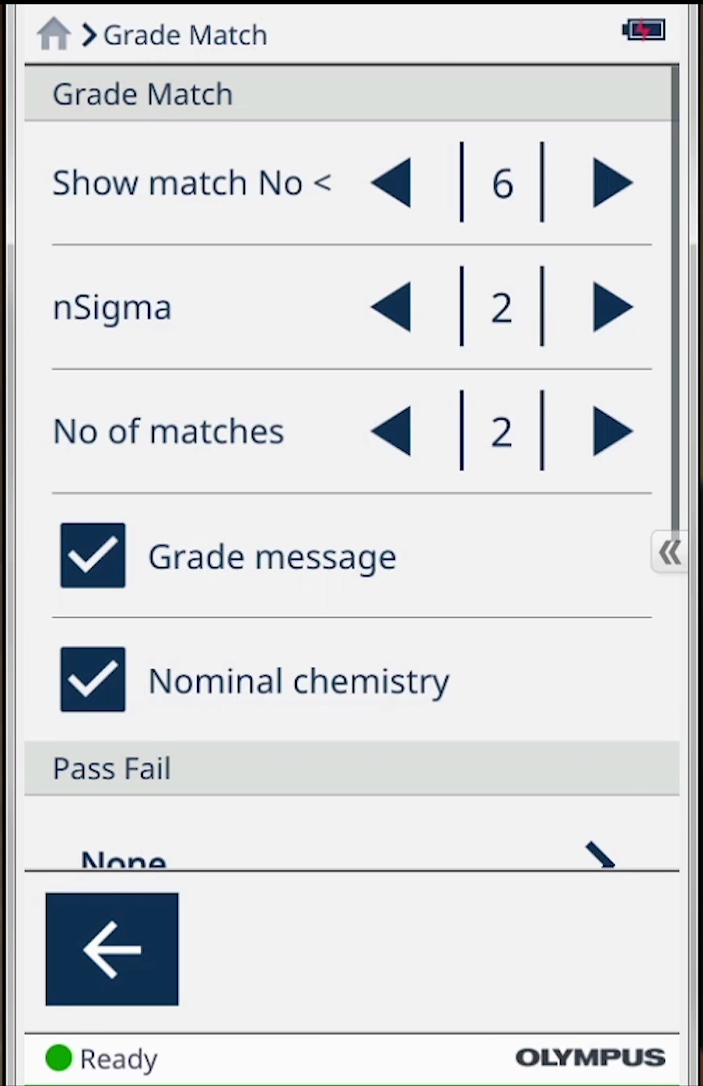
Grade match screen with Show match No set to 6
The analyzer has successfully identified the sample as Monel K500.
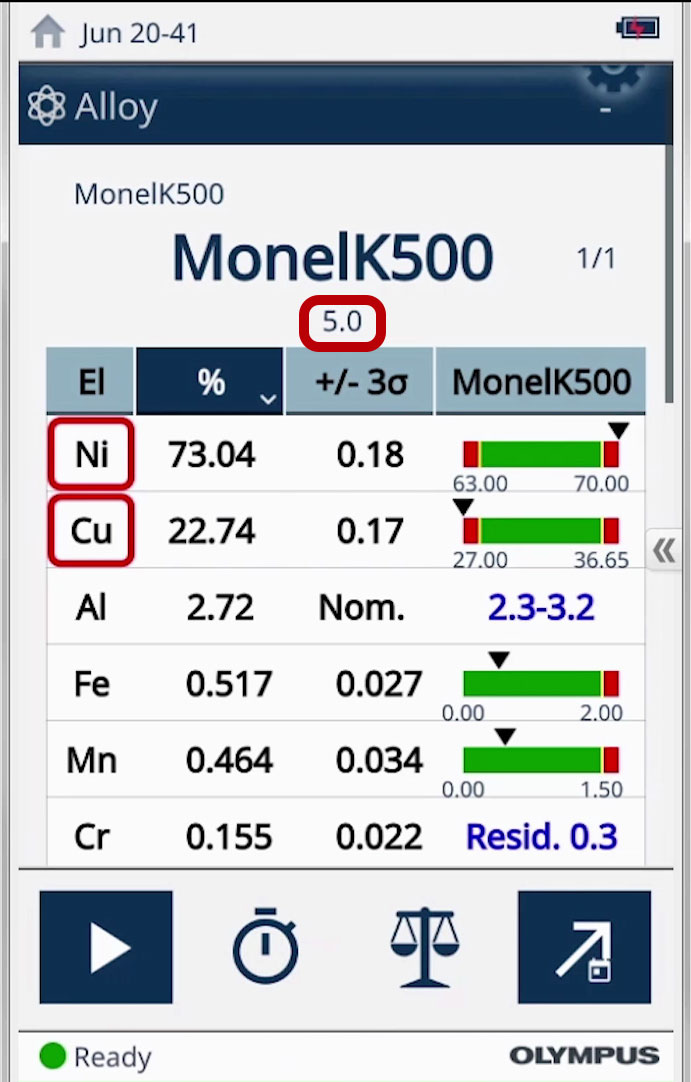
Vanta XRF result with Monel K500 identified
Also note that under the sample name the match value for this sample is 5.0 (outlined in red above). Since we previously specified the match number had to be <4, the Vanta analyzer reported no grade match to compare. Now that we increased our match value to <6, we can display the alloy.
Looking at the chemistry, you can see that the nickel (Ni) and copper (Cu) values have been outlined in red, indicating that these fall outside the range specified in the grade library for Monel K500. This is why the match number was high and the message “no grade to compare” originally displayed: the material is out of specification.
Vanta XRF result showing Ni and Cu out of spec for Monel K500
The red outline enables you to quickly see which elements are causing an alloy to fall out of specification and make any necessary changes to account for this. You may also notice during testing that a grade match initially displays before no grade match appears as the test finishes. As the precision of the measurement gets better, we penalize the match number more for being out of specification, causing no match to come up.
I hope this no match troubleshooting guide was useful! You can also watch our video on the process:
Related Content
Video: What Does “No Match” Mean?
Webinar: Get the Most Out of Your Alloy Analysis
Using XRF to Quickly and Accurately Sort Low-Magnesium Aluminum Alloys
.jpg?rev=8606)