Support
Latest: STM7 Excel Transfer Tool Ver 1.3.1
Sorry, this page is not available in your country
Let us know what you're looking for by filling out the form below.
■ Outline of Software
This program is for Measuring Microscope STM7 and is the free software with functions to acquire coordinates from the microscope and to transfer the coordinate data to Microsoft Excel®.
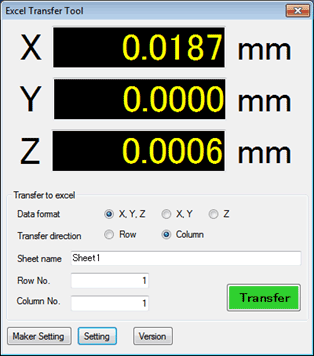
Applicable product
STM7
System Configuration
OS: Windows10 Pro/Pro for Workstations 64bit (Japanese/English)
(version 2004/20H2/21H1/21H2/22H2)
Windows11 Pro/Pro for Workstations 64bit (Japanese/English)
(version 21H2/22H2/23H2)
PC Specification: CPU Intel® CORE i3 Processors 3GHz or more
32bit Color
Serial Port (RS232C 1 port or more)
Applicable Office: Microsoft® Excel® 2013/2016/2019/2021/365(SAC)
■Installation procedures
1.Before installation
”EVIDENT END-USER LICENSE AGREEMENT” is included in this program. Please read it carefully before downloading the program. If you start downloading, you shall be deemed to have consented to the terms and conditions in “EVIDENT END-USER LICENSE AGREEMENT”.
2.Download
(1) Select the file to be downloaded in the right area of the page.
(2) Press the [Download] button to start downloading.
(3) Decompress the file. (The downloaded file is compressed in ZIP format.)
※ Decompress the compressed file by 1) Select the file on Explorer, 2) Right-click the file to display the menu and 3) Select [Decompress all].
※ The file configuration after decompression is shown below.
・ExcelTransferTool Ver.1.3.1\
│ └ExcelTransferTool.exe (Execution file)
└Manuals\
├en\
│ └STM7-ASW-CNT_Help.chm (Help file in English)
└jp\
└STM7-ASW-CNT_Help.chm (Help file in Japanese)
■ Operation procedures
・Double-click the execution file shown above to start execution.
・For operation procedures, refer to the Help file in the decompressed folder.
■ Other precautions
(a) The setting values in the maker setting mode must be inputted by Evident. Do not change the setting values by yourselves. The operations are not ensured if you perform the maker setting function of this product.
(b) Do not change the signs of the counting direction of X-, Y- or Z- axis which were set as initial values.
| Select Language for Download |
|---|
Have a question about a product or solution featured in this file?
You are being redirected to our local site.