Assistance technique
DP21-CB Ver.02.01.01.93 Update
Sorry, this page is not available in your country
Let us know what you're looking for by filling out the form below.
This software will update to the D21-CB Ver. 02.01.01.93. Applicable D21-CB : To check serial number of D21-CB. If the bottom of the number is from [A0] to [A9], it is possible to update.
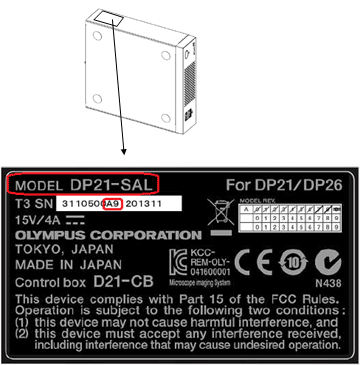
*In case the bottom of the serial is from [A0] to [A5], Model name is DP21-CB.
Modification to below bugs when using the DP26 with DP21-SAL

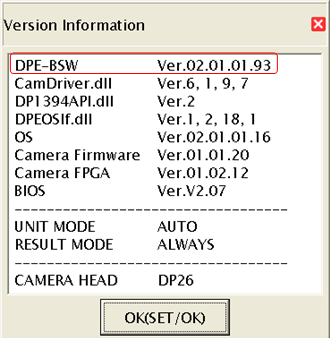
| Sélectionnez une langue pour le téléchargement |
|---|
Vous avez une question concernant un produit ou une solution présentés dans ce fichier?
You are being redirected to our local site.