Assistance technique
DSX100/500/500i Ver.2.1.5 Version Up Program (for Windows OS -64bit Offline)
Sorry, this page is not available in your country
Let us know what you're looking for by filling out the form below.
This software updates the product version of the control software DSX-BSW installed on the controller (DSX-CTRL-J or DSX-CTRL-E) of Opto-digital Microscope DSX Series (DSX100/DSX500/DSX500i) from Ver.2.1.1, Ver.2.1.2, Ver.2.1.3, or Ver.2.1.4 to Ver.2.1.5.
※ The product version can be confirmed by starting the application software and selecting "Version Information" from the help menu icon shown in the top menu.
Please confirm here if using LEXT and DSX with OLYMPUS stream software.
[Caution] "Ver.2.1.5_Offline_x64_dl.zip" is a program specialized for 64 bit OS. You cannot use this program for 32 bit systems.
[Caution] Please choose the correct setting that fits your needs as it will impact usability of the software. If you install the program for Offline when you are connected to the microscope, the computer will be unable to communicate with the microscope. Please pay a careful attention before installation.
Product to be applied
DSX100 / DSX500 / DSX500i
OS to be applied
Windows 7 64bit
Changes made by this program
For details, see the release note Part1.(For the revision history, see the release note Part2.)
Installation Procedures
1. Before Installation
"Program License Agreement" is included in this program. Please read Program License Agreement carefully before downloading. Downloading the software constitutes acceptance of the agreement.
2. Procedures to download the file
(1) Select the file you want to download from the right side of the page.
(2) When the entry form is displayed, enter the requested information.
※ Serial No. is the number shown on the left side of DSX-CB (Control Box).
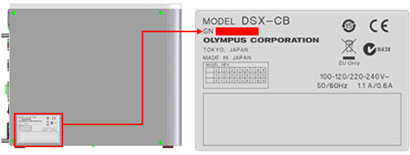
(3) Press the [Start Download] button to begin downloading.
(4) When the [Download the file] dialog appears, press the [Save] button to download to the Desktop of the PC, etc.
(5) The download is a compressed ZIP format. Please decompress the file.
※ To decompress the compressed file, select the file on the explorer, right-click it to display the menu and select [Open All].
※ The file configuration after decompression is shown below.
Ver.2.1.5_Offline_x64_dl.zip
├─64bit
│ └─2_OFFLINE
│ └─DSX_BSW
│ │ VerUpInstallManual.pdf
│ │ setup.exe
│ ├─DesktopImage
│ ├─DSX-BSW-APP
│
└─license
(6) Copy the decompressed file set including subfolders to portable media, such as DVD or thumbdrive.
3. Installation Procedures
3.1) Upgrade DSX-BSW
(1) Start the entire system.
(2) Insert the media in which the decompressed file set is stored into the PC.
(3) Upgrade DSX-BSW in accordance with the upgrade instructions included in the file.
(VerUpInstallManual.pdf)
(4) Close the application software and restart PC.
| Sélectionnez une langue pour le téléchargement |
|---|
Vous avez une question concernant un produit ou une solution présentés dans ce fichier?
You are being redirected to our local site.