Meet PRECiV—the Successor to OLYMPUS Stream—Simpler. More Powerful. Ready for the Future.
PRECiV™ image and measurement software does everything OLYMPUS Stream could do and more with a user interface that’s easier to use and built for the future. PRECiV v. 2.1 adds powerful features that make inspection, product evaluation, and measurement workflows faster and more efficient.
OLYMPUS Stream has been discontinued.* Upgrade to PRECiV now to start experiencing the future of industrial image analysis.
If you’re a current OLYMPUS Stream user, you may be eligible for a low-cost updgrade!** Contact us to find out.
PRECiV Advantages
Simple
- Simple-to-use imaging and measurement software
- Precise, repeatable 3D measurements
- Modern interface with the most used functions always visible
- Hide advanced functions to stay on task
Modular and Versatile
- Works with a wide range of imaging conditions using Olympus and third-party products
- Control all Olympus conventional manual microscopes and DSX digital microscopes
- Control all Olympus digital microscope cameras
- Many software solutions updated to the latest standards
- Simple 3D measurements
Secure
- Meets the latest standards in cyber security
- Share data over your local network or Office 365 cloud
- Digital solutions for sharing methods
Efficient AI
- Optional Materials Solutions with dedicated workflows
- Includes advanced neural network training and programming
- Simple macro recorder for repetitive inspections
- Neural networks supported in select Materials Solutions
Semiautomatic Inspection
- User-friendly functions and interface improve efficiency
- Supports third-party motorized hardware (motorized stages and focus drives)
- Motorization support for Materials Solutions workflows
Upgrading from OLYMPUS Stream to PRECiV Image Analysis Software
Whether you’re an existing OLYMPUS Stream user ready to upgrade to the latest and greatest or PRECiV is your first image analysis software, we’ll walk you through the steps to get up and running below.
First, make sure you have a one-time migration (OTM) software migration kit. If you don’t know where to get this, contact us, and we’ll get you set up.
Your OTM is needed to activate PRECiV and is only valid when you have an OLYMPUS Stream license. Which OTM you need depends on which basic OLYMPUS Stream license you have.
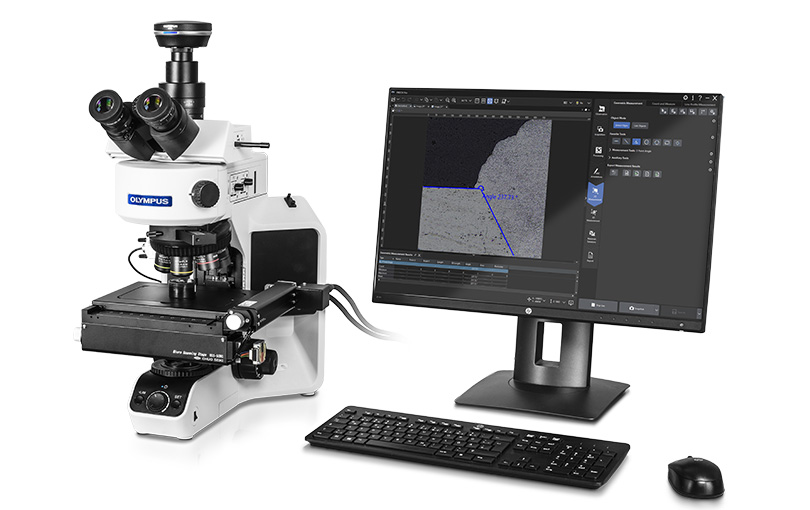
PRECiV software controls our conventional and industrial microscopes.
Step 1: Identify Your Base License
Get your OLYMPUS Stream serial number, which you can find on the license card or in the software under Help > Info > Advanced System Information >License and go to our license information page. Enter the serial number and look at the number in the ‘License Version’ column (it’s the third column over). The version must be 1.8 or higher. If you have a version older than 1.8, please contact us.
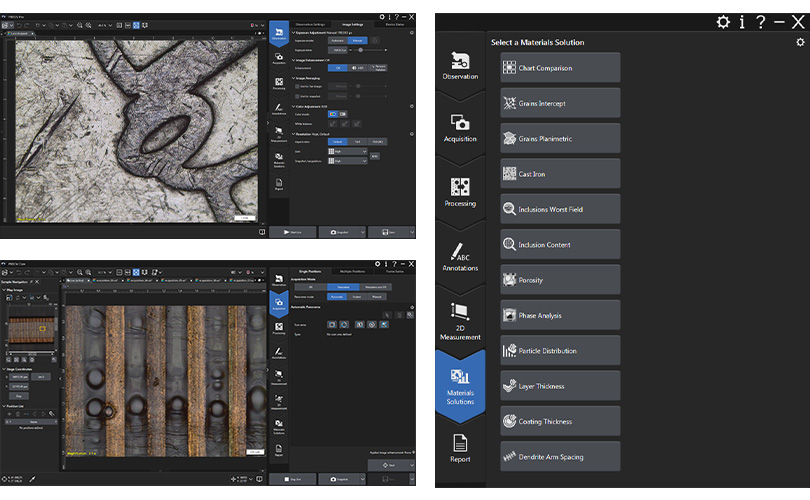
PRECiV software’s unified interface increases efficiency with straightforward functions and an intuitive layout that’s easy to learn with minimal training.
Step 2: Preparing to Upgrade
Once you’ve obtained your OTM, make sure that your PC meets the requirements to run PRECiV software. You’re almost ready, but it’s important to note that:
- During the migration, OLYMPUS Stream will be deactivated, and you’ll no longer be able to use it.
- Calibration data, parameter sets, and other hardware configurations and user data stored in OLYMPUS Stream will automatically transfer to PRECiV.
- Other software components—such as databases or macros that contain functions not supported by PRECiV—will not be migrated. If you have databases that are not supported by PRECiV, you can export them before the migration or access them using our free OLYMPUS Stream View software.
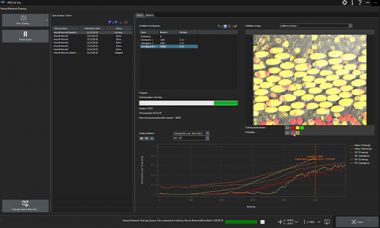
PRECiV offers several add-ons like TruAI deep learning for advanced imaging and a long list of Material Solutions for grain size, cast iron, non-metallic inclusion analysis, and more.
Step 3: Migration Process for a PC Running OLYMPUS Stream
You can install PRECiV software from an installation DVD or you can download it from our website. If you’re an existing OLYMPUS Stream user, make sure you’re installing it on the same PC that OLYMPUS Stream is running on.
Open the PRECiV setup program and select ‘Install imaging software,’ then click ‘Next.’
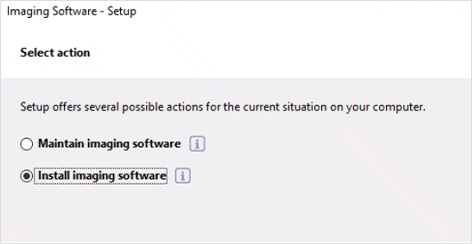
Select ‘Provide licenses, update installation.’ Under ‘Licenses currently on this computer, you’ll see your OLYMPUS Stream licenses. Click next.
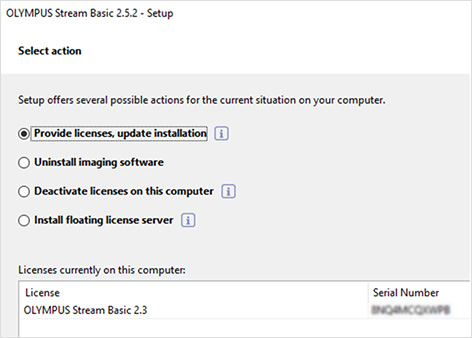
Select ‘Enter licenses and install imaging software, click ‘Next,’ and then enter your PRECiV OTM license keys. Click ‘Next.’
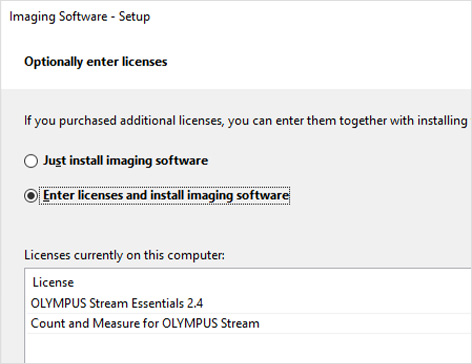
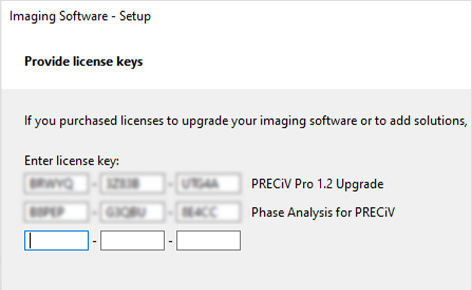
Select ‘Activate now (recommended),’ click ‘Next,’ and you’re done!
If you’re installing PRECiV software on a PC without OLYMPUS Stream, follow the steps below.
Install PRECiV on a PC without OLYMPUS Stream
If any version of OLYMPUS Stream was ever running on the PC where you’re going to install PRECiV, please make sure they are deactivated.
Start the PRECiV setup program, select ‘Install imaging software,’ and click ‘Next.’ A box will open that says, ‘Provide license keys.’ Select ‘Put licenses on your computer,’ and enter your PRECiV license key or keys (if you purchased any optional PRECiV software modules) and click ‘Next.’
Follow the final installation steps, and you’re done!
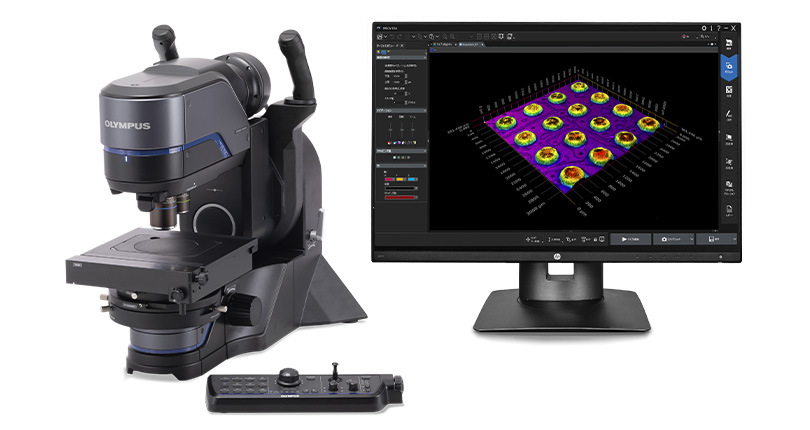
PRECiV software enables you to control DSX1000 microscopes.
Now that you’ve upgraded to PRECiV software, you’re ready for the future of image analysis. We have lots of resources to help you familiarize yourself with PRECiV. Visit the software’s webpage, and click on the ‘Resources’ tab. If you have questions, we’re always here to help!
If you still have questions, check out our PRECiV migration FAQs below.
PRECiV Migration FAQs
1. Why should I migrate from OLYMPUS Stream to PRECiV image analysis software?
PRECiV software has all the features and functionality of OLYMPUS Stream with a modern, user-friendly user interface that is more intuitive to learn and use. In addition, OLYMPUS Stream was discontinued on September 30, 2023.* We will no longer provide future updates, and OLYMPUS Stream will not be compatible with upcoming Evident products and microscope cameras.
2. How much does it cost to upgrade to PRECiV if I already have OLYMPUS Stream?
It depends on your OLYMPUS Stream license.
Customers who are using OLYMPUS Stream v. 1.8 and up are eligible for an upgrade. If you’re using v. 2.5 or higher, you can upgrade for a small fee. If you’re using an earlier version, an upgrade charge applies. Please contact us for details.
3. How do I know which license I have?
Have your license key ready and click here. Once on the page, enter your license key and click ‘Show Data.’ The third column of displayed information is your license version. Your base version must be 1.8 or higher to upgrade to PRECiV software.
4. How do I upgrade from OLYMPUS Stream to PRECiV?
Follow the simple step-by-step directions above to upgrade!
5. Is the process the same if I have a floating OLYMPUS Stream license?
Yes, in fact it’s even easier. Floating licenses run on a network server. Install your PRECiV floating license key on your PC and server. When you start PRECiV software for the first time, it will check to see if you have a license. If the license is valid, PRECiV will be ready to use.
6. Can I run PRECiV software with an existing, active OLYMPUS Stream installation?
No, it is not possible to run both OLYMPUS Stream and PRECiV software on the same PC.
7. How do I deactivate OLYMPUS Stream on my PC?
To deactivate OLYMPUS Stream on your PC, uninstall it. This is important because having both licenses active on your PC can cause issues. If this happens and you require support, don’t worry—we’re here to help! Just contact us, and we’ll fix the issue.
8. Where can I download PRECiV software?
You can download it from our website.
9. Which OLYMPUS Stream solutions are available on PRECiV?
All of them, including Materials Solutions that support the latest standards.
10. What versions of PRECiV software are available?
Several versions of PRECiV software are available, depending on your needs:
- PRECiV Capture is our entry-level package for customers who want to acquire digital images and make basic 2D measurements using their existing microscope, such as during incoming goods inspection.
- Ideal for customers in QA labs and inspection rooms with a strong focus on images, PRECiV Core balances cost and features, adding extended focus images and measurement export capabilities for an excellent value.
- PRECiV Pro has the complete set of features and functions, making it the most powerful and versatile of the software. The Pro version has the tools required for customers in QA/QC, failure analysis, and anyone who needs to produce analytical reports and measurements to validate a sample or production lot.
- PRECiV DSX enables users to seamlessly control DSX1000 series digital microscopes and accessories. It includes additional features for imaging and 2D/3D measurements.
- PRECiV Desktop is made for customers who want to post-process their data away from the microscope with all the available measurement and analysis capabilities, but without the camera and image capture controls.
11. I have a question not addressed in this FAQ. Where can I find an answer?
We’re happy to answer any questions you may have! Just contact us, and someone will reply to you shortly.
Related Content
Video: Introducing PRECiV™ 2.1: Revolutionize Your Image Analysis
PRECiV for Digital Microscopes Brochure
PRECiV for Conventional Microscopes Brochure
PRECiV: Unified Software for All Industrial Microscopes Brochure
The Potential of AI-Based Image Analysis in Metallography and Materialography
*Free update for OLYMPUS Stream v. 2.5 or higher users. A small upgrade fee applies. Upgrade prices vary for other OLYMPUS Stream customers. Please contact your local Evident representative for details.
**OLYMPUS Stream Enterprise will continue to be available in Europe.

