サポート
Latest: IPLEX GX/GT Software v1.40 Czech Language Option Update
このページはお住まいの地域ではご覧いただくことはできません。
Let us know what you're looking for by filling out the form below.
This program updates the IPLEX GX/GT software v1.40 to support Czech language option.
v1.40
Below is the new feature and changes of this program:
Please make sure you have the following to successfully perform the language option update:
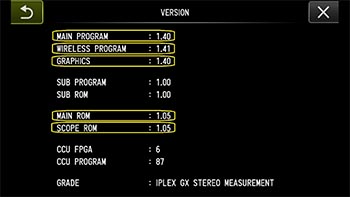

| 言語 | バージョン |
|---|---|
| 1.40 |
ご質問などはこちら
You are being redirected to our local site.