Latest: DSX1000 Software Ver.1.2.5
Latest: DSX1000 Software Ver.1.2.5
This program updates the DSX1000 application software to version 1.2.5 for the DSX1000 digital microscope.
This software download is an installer that installs or updates your existing software to DSX1000 software version 1.2.5.
Do not uninstall the software at the time of version upgrade, and make sure to follow the installation procedure below.
Note that the following data is deleted when the software is uninstalled:
- Calibration value of the maker
- If you want to use the calibration value of the maker after reinstallation, an Evident specialist will be required to work in your environment. Please contact us in this case. - Calibration value of the user
- User settings
- Objective lens registration data
- Z-limit
- Observation conditions
- After reinstallation, you will need to reconfigure the data.
The zoom head moves up and down electronically when the microscope is started up or shut down, the focus is being adjusted, or the zoom head is moved into the focus position when replacing the lens attachment. Do not put your hands near the objectives. Your hands or fingers could be pinched.
If you are using a controller PC with 16 GB of memory (RAM) and want to use the functions added after version 1.2.1, such as a wide range of stitching, time-lapse, and the new analysis application (LEXT™ Analysis Application for the DSX™ series), it is recommended to increase the memory to 32 GB. If you use the system without adding memory, it may not work properly.
For information on how to add memory (RAM), please refer to the controller PC's website.
Please note that we cannot guarantee against any injury or damage caused by adding memory (RAM).
Recommended memory modules:
Controller PC: for Z2 SFF G4
- HP 16GB DDR4-2666 ECC Memory (Unbuffered)
- HP 8GB DDR4-2666 ECC Memory (Unbuffered)
Controller PC: for Z2 SFF G5
- HP 16GB DDR4-3200 ECC Memory (Unbuffered) 141H2AA
- HP 8GB DDR4-3200 ECC Memory (Unbuffered) 141J3AA
If you want to use a different memory than the recommended modules above, please check with the manufacturer of the controller PC and the memory module vendor before installing the new memory module. We do not guarantee the operation of the additional memory module.
Recommended expansion configuration:
- 16 GB + 16 GB in 2 slots
- 8 GB + 8 GB + 8 GB +8 GB +8 GB in 4 slots
To check the memory (RAM), click Start > Settings > System > About, then check the Installed RAM item.
Applicable Versions for Upgrading
Ver. 1.1.1, ver. 1.1.2, ver. 1.1.3, ver. 1.1.4, ver. 1.1.5, ver. 1.2.1, ver. 1.2.2, ver. 1.2.3, and ver. 1.2.4.
Note: this program is specialized for the versions listed above. You cannot use this program for systems running other versions.
The product version can be confirmed by selecting the Version information from Help shown in the top menu of the application software.
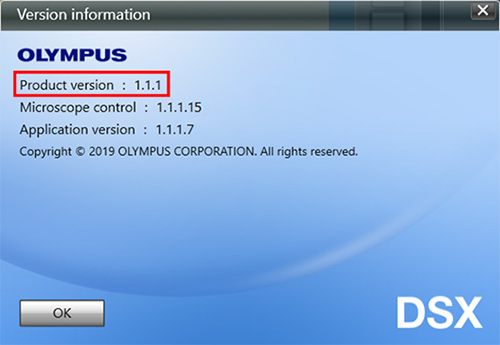
Applicable Products
DSX1000 digital microscope
Applicable OS
Online/Offline:
- Windows 10, 64-bit
1803 (April 2018 Update), 1809 (October 2018 Update), 1903 (May 2019 Update), 1909 (November 2019 Update), 2004 (May 2020 Update), 20H2 (October 2020 Update), 21H1 (May 2021 Update), 21H2 (November 2021 Update), 22H2 (2022 Update) - Windows 11, 64-bit
21H2, 22H2, 23H2
Installation Procedures
1. Before installation
A Software License Agreement is included in this program. Please read the Software License Agreement carefully before downloading. Downloading the software constitutes acceptance of the agreement.
2. Procedures to download the file
1) Select the file you want to download from the bottom of the page.
2) When the entry form is displayed, enter the requested information.
* Serial No. is the number shown on the left side of digital microscope (zoom head).

3) Select the Start Download button to begin downloading.
4) When the Download the file dialog appears, select the Save button to download to a location on the PC, such as the Desktop.
5) The downloaded file is in a compressed ZIP format. Please decompress the file.
- To decompress the ZIP file, select the file on the explorer, right-click it to display the menu, and select Open All.
- The file configuration after decompression is as follows:
DSX1000_Software_Ver.1.2.5_dl.zip
├─DSX10-BSW_Ver010205.zip
├─DSX1000_ReleaseNote_EN_Ver010205.pdf
├─DSX1000_ReleaseNote_JP_Ver010205.pdf
├─DSX1000_VersionUp_Manual_EN.pdf
└─DSX1000_VersionUp_Manual_JP.pdf
6) Copy the decompressed file set including all subfolders to a portable storage device, such as a USB key.
3. Installation procedures
Please update the software according to the version upgrade manual (DSX1000_VersionUp_Manual_EN.pdf) in the ZIP file.
| 다운로드 언어 선택 |
|---|
이 파일에 포함된 제품 또는 솔루션에 대한 질문이 있으십니까?