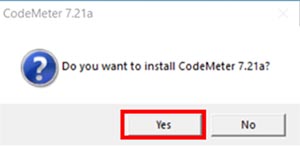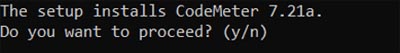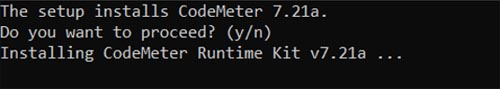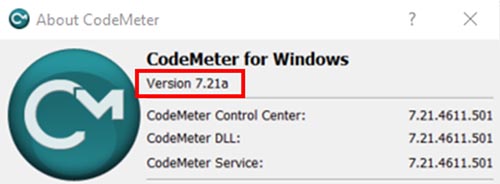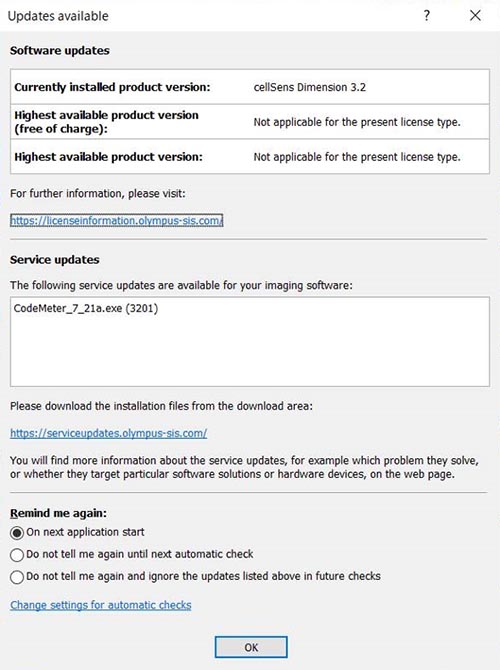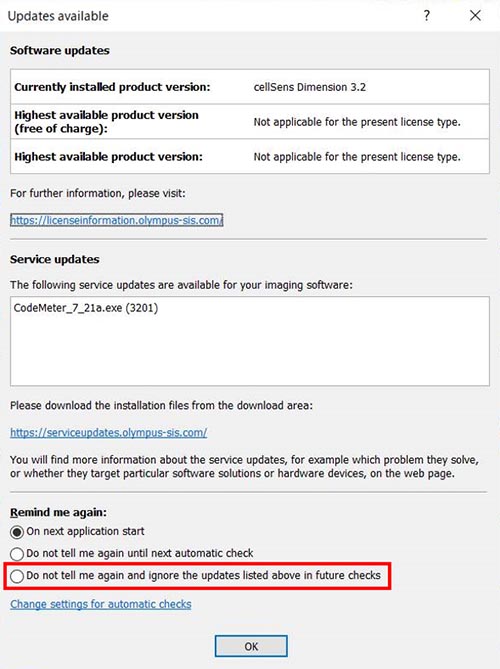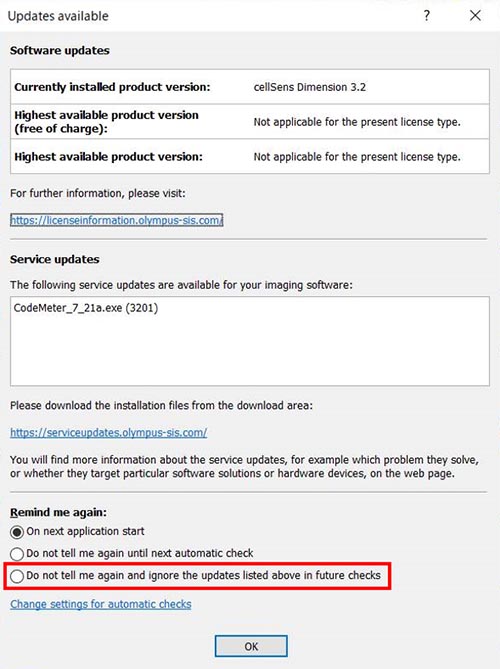중요 공지
2021년 7월 8일 Software Vulnerabilities Notice Regarding Olympus Microscope Software Due to a serious security vulnerability issue in a third-party component used in Olympus application software, it is strongly advised to install the provided Service Update. This Service Update provides a newer version of the affected component that closes the vulnerability gap. The target software is as follows:
Security vulnerability description:Our survey shows there is one vulnerability, CVE-2021-20093 that correspond to our target software (see above). CVE-2021-20093 Security Advisory WIBU-210423-01 NIST NVD Workaround:Install the provided Service Update. This service update is available for the 32-bit and 64-bit versions of the following operating systems:
Installation Procedure1. Start Windows. 2. Log on with administrator rights. 3. Download the Service Update file (CodeMeter_7_21a.exe) from the link below: 4. Confirm that all applications are closed. 5. Double-click the Service Update file. 6. If the user account control dialog is displayed, select Yes. 7. When asked if you want to install CodeMeter 7.21a, confirm with Yes.
8. A console window will appear; type ‘y’ to confirm and proceed.
9. When the setup is complete, press any key to close the console window.
10. Check the version of CodeMeter.
If you are using cellSens or OLYMPUS Stream software and have enabled the auto update function, please take the following actions: 1. If you are connected to the internet, the update notice dialog will appear on your PC when you start the software
Select ‘Do not tell me again and ignore the updates listed above in future checks’ on the update notice dialog, then press OK.
2. If the update notice dialog appears on your PC before updates, check the version of CodeMeter. (a) If the version of CodeMeter is 7.21a:
(b) If the version of CodeMeter is NOT 7.21a: |