Ergonomics is the organization and placement of tools and equipment people use to perform more effectively. Since ergonomics is focused on the human factors of work and other tasks, it is commonly referred to as human engineering.
Ergonomically Friendly Laboratories
If you use an industrial microscope for over 50 percent of your work hours, ergonomics is crucial. Ergonomic microscopes and work environments promote user comfort by reducing the risk of injuries and acute pain. In addition, ergo-friendly workstations optimize efficiency by providing a comfortable setup and strategic positioning of items so that they’re easy to access with minimal movement.
Consequences of Poor Ergonomics
Poor ergonomics can lead to work-related musculoskeletal disorders (MSDs) that harm muscles, nerves, blood vessels, ligaments, and tendons. MSDs include injuries such as carpal tunnel syndrome, tendinitis, rotator cuff injuries, and muscle strains, which often require rest and rehabilitation and sometimes surgery to mitigate the pain they cause. According to the Bureau of Labor Statistics, MSDs contributed to 33 percent of all worker injury and illness cases in 2013, making them a principle cause of lost work time.
Economic Impacts of Repetitive Strain Injuries
Workers’ compensation from injuries associated with lack of proper ergonomics can cost companies billions of dollars annually, resulting in considerable financial burden. Routine microscopy operator is among the high-risk jobs for developing MSDs and other work-related injuries because of the repetitive nature of the work. To reduce the chance of injuries and workers’ compensation claims, it is important to set up and use ergonomic workstations and stereo microscopes.
Olympus Stereo Microscopes Keep You Comfortable
We developed stereo microscope parts and characteristics that facilitate proper ergonomics to help users remain safe and healthy while they work. These ergonomic components and features allow the microscope to be personalized to the individual. Users of varying heights can adjust the microscopes in the Olympus SZX™ industrial microscope series (SZX7, SZX10, and SZX16) so every operator can examine samples with ease and comfort.
4 Ergonomic Posture and Positioning Recommendations
- Equipment should be within arms-reach: SZX stereo microscopes have focus and adjustment knobs located in easy-to-reach places, and the microscopes’ slim design enables you to change the sample with ease and with minimal arm/hand movement.
- During microscope observation, you should remain in a neutral position with your back straight, neck at an angle of 20 degrees or less, and eyes level. The SZX line’s tilting trinocular head enables you to adjust the eyepieces so your neck is at the optimal angle. Their longer eye tubes facilitate good posture, preventing you from hunching over. The extendable eyepoint height adjuster can be tailored to accommodate users with different heights.
- Eye focus should be altered approximately every 30 minutes to prevent eye strain and headaches: Olympus stereo microscopes provide excellent eye relief, allowing the operator to relax without losing the sample image. The convergence angles in the eye tubes minimize eye strain, and the interpupillary distance of the eyepieces can be adjusted with minimal force to optimize sample viewing for each user. Another important factor in preventing eye strain is proper sample illumination. Olympus offers multiple lighting options to provide necessary illumination for sample inspection.
- Your feet should be touching the floor with your knees bent at a right angle. Arms should be angled and placed on the workstation between 90° and 120°. When using a stereo microscope in routine microscopy, it is vital to design the entire workspace with ergonomics in mind. Setting the microscope up on an adjustable benchtop and using an adjustable chair with lumbar support helps you better maintain ergonomic positioning of your knees, arms, and feet.
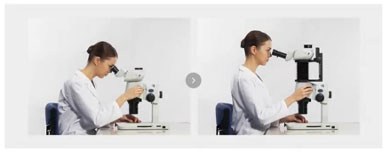
Ergo Tips to Make Part of Your Routine
- Set stereo microscopes and other equipment near the edge of the workstation so you can easily reach the focusing and adjustment knobs and the sample stage.
- Maintain awareness of your posture during inspections to avoid risking injury. It’s important to correct your form whenever you notice that you’re hunching over the microscope.
- Every 1–2 hours, take brief stretch breaks and slightly readjust your position to prevent stiffness.
- The use of an adjustable standing desk in conjunction with a microscope lets you easily switch between sitting and standing.
Related Content
How to Properly Clean and Disinfect Your Industrial Microscope

