FAQs about the Open File Format NDE
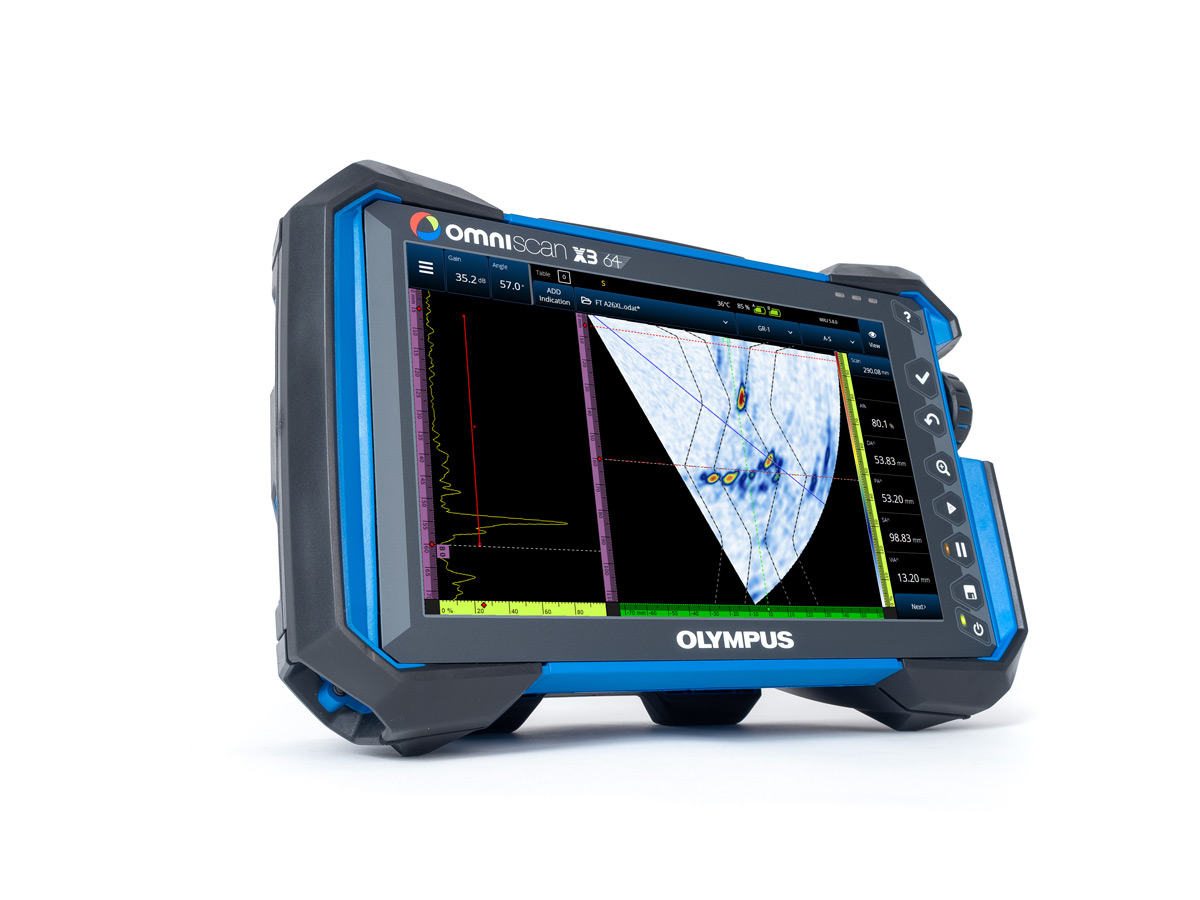
With the release of MXU 5.11 onboard software for OmniScan™ X3 and X3 64 flaw detectors, the file format of data files created with these devices has changed from .odat to .nde. This change is the beginning of a shift in how NDT data is managed and accessed. It starts with the OmniScan X3 series but will be applied to all future Evident nondestructive testing software and hardware platforms, and hopefully it will be extended to and used by the entire NDT industry.
Summary of the Main Improvements Offered by .nde
Because the structure of .nde files is based on the Hierarchical Data Format version 5 (HDF5) open file format, this offers several advantages, including:
- Data files that can be accessed without proprietary Evident software
- Fewer hurtles for custom software or third-party software development
- Enormous potential to build and improve new features
Additionally, .nde data files will be directly shareable between future Evident analysis platforms.
Depending on your needs as an OmniScan™ X3 user, the new file format will have different implications. These frequently asked questions (FAQs) are divided into four sections accordingly. We start with general interest information for all users and get progressively more technical.
General Information for All OmniScan X3 Users
Q: How are the .nde and .odat file formats different?
The main difference is that the .nde is an open file format, enabling you to access your data without proprietary software. This also expands the potential for future development of shared data analysis software between inspection platforms, improved software solutions, and better data management.
Q: Does .nde being an “open file format” mean that it’s unlocked?
Open file format means that rather than using an existing proprietary NDT data file structure, the .nde file format uses the HDF5 open-source structure as a foundation. Any software that has the capability to open and read HDF5 or .json files can also open .nde data.
Q: What advantages does an open file format offer?
There are two answers to this question, a technical answer and an answer about progressing the NDT industry forward into Industry 4.0.
From a technical standpoint, an open file format has fewer limitations when developing advanced features, enabling third parties to develop custom software more easily. Because .nde is a file format that can be shared across multiple analysis platforms, comparing and tracking inspections over time or between platforms is easier. It can also prevent having to learn multiple analysis programs and needing to convert data.
An open file format increases the potential for future development of more advanced software solutions, which are becoming more prevalent in the industry. The .nde format is based on the JSON open standard framework, which can be efficiently accessed and integrated into other software platforms used for 3D imaging and visualization, reporting, and computer-assisted analysis to give a few examples. Since it’s based on a common framework, other NDT hardware providers could choose to adopt the same file format, thereby creating a unified file format for the entire industry.
Q: Why not adopt the existing DICONDE file format?
The .nde file format has advantages that are not available in DICONDE.
OmniPC™ and MXU Software Users
When it comes time to analyze your data, if all your needs are met by MXU and OmniPC™ software and you don’t require additional NDT software, this section applies to you.
Q: How will the .nde file format affect my workflow?
It won’t! When using the OmniScan X3 flaw detector, all data acquisition and manipulation features remain unchanged. You can continue creating, saving, transferring, and analyzing your data files like you normally do, while benefitting from the improved performances and features to come with the new data file.
Q: Can I still open .odat data files with the 5.11 software versions and later?
Yes! New versions of MXU and OmniPC software will be able to open legacy .odat files. However, new analysis features developed for the .nde file format in MXU 5.11 and later may not function with .odat files.
Q: Will I be able to convert .odat files to .nde?
No. Converting .odat to .nde will not be possible with MXU and OmniPC 5.11. However, support for .odat files will be maintained in future versions of MXU and OmniPC software.
Q: Are my setup files created using a previous version of MXU still valid?
Yes! The OmniScan .oset setup file format has not changed and the .ops format continues to be supported, so all previous setups can be used as normal. You can also restart an acquisition from an .odat data file. In both cases, any newly acquired data will be saved in the .nde format.
If You Use Advanced Analysis Software or Third-Party Solutions
These are questions and answers that may be pertinent to those of you who use additional Evident data analysis software, such as WeldSight™ software. If you commonly use features that export data or integrate data into other software solutions, but you don’t develop your own custom software, this section applies to you.
Q: Can .nde files be opened with other analysis software platforms like .odat files?
At the moment of the 5.11 release, only MXU and OmniPC software can open .nde data files but the ability to open .nde files will be implemented in the future development of other Evident NDT software. The goal is for all Evident analysis platforms to share the .nde file format.
Q: Can the export C-scan and export B-scan functions still be used to generate .csv files?
Yes! Although, users of these existing functions can benefit from the .nde file format’s customizability to improve their workflow with custom software solutions that can automate these processes by accessing the data directly.
Custom Software Developers and OpenView SDK Users
Q: Can I still use my custom software that was developed using OpenView SDK to access .nde data files?
Yes! Some modifications will be necessary to access the file directly rather than through OpenView SDK. After these adaptations have been made, staying up to date with new versions of MXU will be easier because of the simplicity of the .json framework.
Q: How will remote device control be handled with the new file format?
A: OpenView SDK will still be used to control devices such as FOCUS PX acquisition units, and WeldSight software can still control OmniScan X3 units through the WeldSight Remote Connect app. In the future, a new unified remote control software system will be possible for devices.
Need More Information?
If you have any further questions, don't hestiate to get in touch. Advanced technical questions about the .nde open file format can be sent directly to the following email address: nde_support@evidentscientific.com
Comprehensive .nde user documentation is publicly available via GitHub at the following link: https://evident-industrial.github.io/NDE_Open_File_Format/