Improved Management of Thickness Survey Data Using a Connected Thickness Gage and Cloud-Based Software
Written By: Greg Bauer
Introduction
Pipelines that carry critical materials in the oil & gas and chemical industries require regular inspection to monitor for corrosion. A typical inspection is measuring the wall thickness of pipes and tanks with an ultrasonic thickness gage to monitor the mechanical integrity of the asset. Asset owners use either internal inspection teams or, more commonly, contracted inspection service providers to carry out these inspections. Besides simply identifying problems, the thickness readings are used to plot wall loss over time to help predict when maintenance and future inspections will be required. Because of the expense involved in shutting down a pipeline to make repairs or, even worse, having an asset fail, managing the thickness data is critical.
In the inspection industry, a variety of data management processes are employed based on customer needs and equipment. These processes evolved based on advancements in instrument and software technologies, yet some companies are not taking advantage of these improvements. In this paper, I discuss the history of ultrasonic thickness gage inspection data management, how these management processes have changed, current issues and pain points, and why some companies may not be adopting available improvements. I also discuss how the emergence of cloud computing and the Internet of Things (IoT) is significantly improving workflows and explore how these solutions are shaping the future of inspection data management.
Brief History of Ultrasonic Thickness Gages

During the 1970s, compact, battery-powered thickness gages optimized for many applications became common. As time went on, the gages continued to get smaller and more powerful (Thickness Gage Tutorial History, n.d.). Ultrasonic thickness gages of this era could not store digital thickness readings, so inspection companies manually transcribed the results on paper to maintain a record. “Inspection results were captured by hand, and all necessary calculations (corrosion rate, remaining life, inspection due date, etc.) were done by hand on paper. Formal and informal records were all stored in filing cabinets, and information management was limited to a single location, the file room” (Rios, 2018).
Whenever data is handwritten, there is potential for human error. For example, an inspector could accidentally write down the wrong thickness reading and incorrectly report a thickness measurement that could lead to expensive, unnecessary maintenance, or even asset failure. In addition, handwritten readings need to be transcribed from the inspector’s notes to a more formal report or database to effectively store and keep track of the inspections. Whenever there are multiple transcriptions of measurement data, the potential for mistakes increases. This long-standing handwritten data recording process was error-prone and highly inefficient, but, during this time, there was no better solution available.
The Rise of Digital Data Logging
During the 1980s, thickness gages added internal data logging capabilities and waveform displays. In the 1990s, digital signal processing replaced analog circuitry, offering better stability and repeatability (Thickness Gage Tutorial History, n.d.). As technology continued to improve, users could store thickness readings on a gage’s internal data logger. With this came the need for compatible interface programs to facilitate data transfer, report generation, and archiving of past inspections. Several companies, including asset owners and inspection service providers (ISPs), began developing their own inspection data management systems (IDMS). These IDMS programs allowed for the data to be tracked and more effectively managed and enabled past inspection data to be used to help predict future maintenance.
IDMS Applications
Today, some of the most popular IDMS applications are UltraPIPE/PS AIM, PCMS, Meridium, ACET, Aware, and RBMI (Rios, 2018). These programs were quickly adopted by many of the top owner/operators since they improved asset management. Instead of relying on handwritten data logs, the IDMS programs could generate instrument-compatible survey files based on the asset that needed to be inspected. These files could be set up in a variety of formats, including 2D grid and boiler, and include all necessary condition monitoring locations (CMLs) for the inspector to take measurements. The file name could be associated with the job or asset to allow for better inspection tracking over time. Measurement consistency and data integrity improved since it was in a digital format. Once the file was created, it could be transferred to a compatible ultrasonic thickness gage through either a USB or RS-232 cable. The data analyst in the office could provision an instrument with all necessary survey files for the inspector before the start of his or her working shift. Once the instrument was loaded with all the necessary data, the inspector could go into the field and take all required thickness measurements at the designated CMLs. Instead of handwriting the results, the inspector could now save the thickness readings (and waveforms/A-scans if desired) to the gage’s internal data logger. Once the inspection was completed, the inspector could take the instrument back to the office, where the data analyst would connect the cable and transfer the files from the instrument to the interface program.
This improved process removed the need for handwritten results, but it meant that the gage needed to come out of the field for data to be transferred to the compatible interface program. This also meant that data analysts had to wait to receive the instrument and finish transferring files before being able to review the data. If an error was observed that required a re-test, this usually happened after the inspector had already moved on to another project. While the process helped with data integrity, it was still inefficient.
Removable Memory Cards
Another technological advance that improved this process is the inclusion of removable storage media, like SD cards, in thickness gages. This improved the workflow since data analysts could now load the memory card full of survey files, and the inspector could import these files into their thickness gage, save all necessary readings, and then export the updated files back to the SD card. The use of removable storage media meant the instrument could remain in the field since only the card was required to transfer data. Although an improvement, this process was still time consuming and required physical movement of data from the instrument to the analyst.
Challenges and Pain Points of Current Workflows
Even though modern thickness gages have data logging capabilities, and there are a wide variety of device-compatible IDMS programs available, some companies still employ handwritten results because of the cost and familiarity of this method. Companies who have adopted data logging and IDMS programs are still dealing with their own challenges. For one, these programs are typically expensive and often require additional charges for software upgrades. For this reason, the owner/operator typically owns the software license rather than the inspection company. Also, not all owner/operators use the same IDMS programs, making it increasingly difficult and expensive for the inspection companies to stay compatible. Compatibility between instrument and interface program can also be an issue since an older version of the software may not work with a newer version of device firmware. Dealing with device drivers and computer firewalls can also cause problems. And, finally, digital data collection requires that the inspector have a good working knowledge about the device’s data logger functionality.
Summary of the Challenges
The major pain points with handwritten and digital file transfer methods are:
Handwritten Results
- Potential for transcription errors
- Inefficient due to multiple steps required to get data into the final format
- Difficult to organize and manage current and past inspections
- Costly due to required re-work and/or unplanned shutdowns
Digital File Transfers
- Inefficient due to instrument needing to be removed from the field
- Expensive investment for IDMS programs
- Compatibility errors when trying to transfer data
- Requires some additional training on device datalogger
Although there are some pain points related to using the IDMS programs, there is clear value in using them. These programs now include the historical data for all current assets and allow owner/operators to better predict the necessary maintenance schedules. Many of these programs also have a significant level of customizability, allowing the end-user to tailor the program specifically to their needs.
Benefits of Cloud Computing
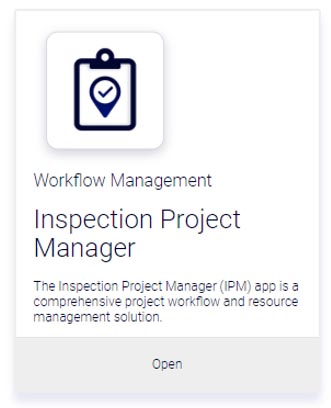
Companies have made substantial financial investments in IDMS programs. Their inspectors are familiar with the software’s workflow, and companies understand the value these programs offer. But, as highlighted above, there are still problems. To address these challenges, we created the cloud-based Olympus Inspection Project Manager (IPM) app. The IPM app helps users by improving data management efficiency, providing better visibility to project status, and facilitating more collaboration between inspectors, data analysts, and decision makers.
Wireless Data Transfer
While the industry has evolved from handwritten results to wired survey file transfers, the next step is to remove the wire and provide wireless transfer capabilities using connected devices and secure cloud applications. The same files currently being transferred by the IDMS programs can be exported and uploaded to the IPM cloud application, enabling wireless transfer capabilities. Imagine creating and managing projects from the office and being able to deploy tasks to an inspector anywhere in the world where there is an internet connection. The inspector in the field connects their device to a mobile hotspot or a wireless local area network (WLAN), and the survey file is downloaded directly to the inspector’s device. The inspector can take all necessary measurements and then upload the file back to the IPM cloud app for the data analysts and decision makers to review. This provides a fast, efficient, and reliable way to transfer data from the inspection site, enabling faster decision making. All data is kept in a digital format, which eliminates the need for handwritten results, significantly reducing the potential for human error. The data can be reviewed in the IPM app, and, based on the quality of the data, the file can be re-deployed if a re-test is required or exported in a variety of formats and uploaded back into the IDMS programs to allow for statistical analysis and updating of the asset’s mechanical integrity.
Isometric Drawings
Currently, many inspectors are handwriting thickness results on a circuit drawing and having to hand-deliver readings to data analysts. Technology advancements currently being developed for a future update of the IPM app enables readings to be wirelessly sent from a thickness gage to digital isometric drawings almost instantly. Inspectors will be able to update thickness measurements for that circuit drawing while they are in the field, saving time and money.
In addition, users will be able to take pictures of assets or CMLs with their tablet’s camera and include this information along with the thickness readings. All this information will be kept in a digital format and saved on the cloud for decision makers to review. These documents will be able to be easily converted into traceable formats that can be uploaded back to the IDMS programs and be searchable in the future. We believe these future app enhancements will significantly increase data integrity, reduce the need for re-tests, and ultimately reduce the time required to complete inspections.
Personnel and Asset Management
The IPM cloud app can also be used to more effectively manage personnel and equipment for all projects, jobs, and tasks. A dashboard that shows progress on all levels of the inspection enables improved resource management. All relevant inspection documents, like work instructions and site maps, can be included in the task, making it simple for the inspector to reference these documents.
The advantages discussed above can be achieved using connected devices and Olympus cloud applications. While these software solutions offer value to inspectors, managers, and asset owners, there are still obstacles that limit adoption, just as there were obstacles that limited the adoption of wired IDMS approaches, causing many companies to default back to using pencil and paper. It is important to highlight these challenges so that they can be solved since adopting these new technologies will ultimately benefit the entire industry.
Cloud Computing Challenges and Solutions
Poor or No Internet Connection
With any internet-related solution, having a strong and reliable wireless connection is crucial. Even if it is the best mobile phone, tablet, or laptop, if the internet connection is weak, the performance and customer experience is going to suffer. Many inspection sites do not offer WLAN connections. This may change in the future, but, for now, alternative methods need to be employed. Using data services such as 4G or 5G may be a solution, but there are certain parts of the world where inspections are performed with no cell service.
Although the advantages of real-time data transfer may not be possible in all situations, users can still benefit from the data integrity and efficiency improvements of a wireless data management solution using a peer-to-peer connection. In this scenario, the cloud application’s offline mode would allow interaction through a peer-to-peer connection with a wireless-capable thickness gage. An inspector could download all necessary documents and interactive isometric drawings when they have an internet connection and save them to their local machine. When the inspector goes into the field, they could connect their thickness gage to the tablet through a peer-to-peer connection and update all necessary inspection files, keeping everything in a digital format. The updated files could be saved and then auto-uploaded back to the cloud whenever the inspector gets back to an area that has an internet connection. The data analysts could be thousands of miles away, but once the inspection surveys are automatically uploaded, they could be notified, sign into the cloud application to review the data, and upload it back to their IDMS programs. If there are any concerns or re-tests, the data analyst could contact the inspector while they are still near the inspection site.
Data Security
Another obstacle in cloud computing is data security. “Companies worldwide are challenged by the ongoing volume of evolving security threats and with retaining qualified security talent to respond to these threats,” and the industrial inspection industry is no exception (Shah, 2018). While cloud applications are becoming increasingly common, they don’t all offer the same level of security. Many companies are developing their own cloud applications, and, although they are experts in nondestructive testing, cloud security is likely not their area of expertise. To overcome this challenge, Olympus works with a cloud provider that is an expert in data security—Microsoft. It is important to “rely on a cloud that is built with customized hardware, has security controls integrated into the hardware and firmware components, and added protections against threats" (Shah, 2018). Not all cloud providers are created equal, and having one with exceptional levels of security should be the main priority for any company looking to offer cloud solutions to the industrial market.
Accessibility
A final obstacle combines internet connectivity and accessibility with user account security. With the advances in information technology, the idea of having someone remotely log in or take control of a customer or colleagues’ machine to provide assistance has become widely accepted. In general, this is done through a secure portal where the parties involved are on the same company network. This situation becomes more challenging when it is two separate companies, each having their own firewall protection and protected wireless networks. Leaders in the industry are continuously advancing cloud computing technology to become more collaborative, providing hope that new and effective ways to work together will be developed to allow end-users to take full advantage of the benefits offered by the cloud.
Conclusion
These improved ways of performing inspections will significantly enhance the integrity of data and improve overall efficiency, but there is still a risk of human error associated with incorrect ultrasonic measurements. With ultrasonic thickness gaging, those involved with collecting readings must understand what constitutes a valid reading based on the waveform/A-scan. Some instrument manufacturers, like Olympus, have built-in user warnings based on the most common error occurrences by inspectors (usually during the calibration process). We continue to develop additional safeguards on the instrument side, but there is no substitution for well-trained, knowledgeable inspectors.
Cloud applications and IoT devices are not new to the consumer market and have rapidly emerging significance in the industrial sector. This digital revolution has the potential to dramatically change the way industrial inspections are performed and how data is managed. With any significant change, there are going to be challenges that will need to be solved. As technology and human ideation continue to change, more solutions will become available. The key to providing meaningful progress will be listening to industry feedback and having collaborative discussions with all stakeholders on how to move the industry forward by utilizing these technological advances.
Sources
Rios, Efrain. “Inspection Data Management Systems Part 1: An Overview of Common Issues and Causes.” Fortress Oil & Gas, LLC, March 21, 2018. https://www.fortressoilandgas.com/blog/asset-integrity-consultants/inspection-data-management-systems-part-1-an-overview-of-common-issues-and-causes/.
Shah, A. (2018, April 17). The 3 ways Azure improves your security. Retrieved October 13, 2019, from https://azure.microsoft.com/en-us/blog/the-3-ways-azure-improves-your-security/.
“Thickness Gage Tutorial History of Ultrasonic Thickness Gaging.” History of Ultrasonic Thickness Gaging | Olympus IMS. Accessed October 13, 2019. https://www.olympus-ims.com/en/ndt-tutorials/thickness-gage/introduction/history/.
