Latest: OLYMPUS Stream 2.5.2 (for Windows OS – 64-bit)
Latest: OLYMPUS Stream 2.5.2 (for Windows OS – 64-bit)
1. General
This software is the installer of OLYMPUS Stream 2.5.2 for Windows 64-bit operating systems.
OLYMPUS Stream 2.5.2 is not compatible Windows 32-bit operating systems.
Note: for new features by the software upgrade, please refer to the release note.
2. Installation procedure
2.1. Before installation
This software comes with an "END-USER LICENSE AGREEMENT". Prior to downloading the software, please read the END-USER LICENSE AGREEMENT. When downloading begins, it automatically assumes that you have agreed to this AGREEMENT.
The following system requirements are necessary to run OLYMPUS Stream 2.5.2:
CPU:Intel® CoreTM i5 (minimum), i7 (recommended)
Operating system:
Microsoft® Windows® 10 Pro (64-bit) or
Microsoft® Windows® 8.1 Pro (64-bit)
RAM:
8 GB (recommended)
3 GB (minimum)
3D graphics acceleration:
2048 MB RAM (recommended)
512 MB RAM (minimum)
Monitor resolution:
1280x1024 with a 32-bit graphics card
Free storage space on your hard disk:
You need to have 2.4 GB of free hard disc drive space in order to install the software.
If the PC where OLYMPUS Stream is installed is also intended to be used for storing the data created by Stream, you will need a correspondingly larger hard disk (at least 50 GB).
Ports:
DVD drive support dual layer DVD (DVD+R/DL)
USB 3.0 port, USB2-ICH7 or FireWire (IEEE1394) port for your camera
USB2-ICH7-port or COM port (RS232) for motorized or encoded microscopes and stages, objective and zoom encoder for stereo microscopes. For details refer to the documentation of the corresponding device.
Software for working with reports:
In addition to OLYMPUS Stream, for working with reports, Microsoft Word and Microsoft Excel are required for displaying and editing reports. Microsoft PowerPoint is required using the OLYMPUS Stream PowerPoint Assistant. Please install Microsoft 365 Apps, 2019, 2016 or 2013 (SP1) perpetual licenses before running the setup of OLYMPUS Stream.
For the software package OLYMPUS Stream Start, you don't need Microsoft Office because report generation is not included. However if you want to export measurement results from OLYMPUS Stream Start to Microsoft Excel, you need a Microsoft Excel installation on your PC.
Web browser:
Microsoft Edge or Google Chrome
2.2. Download
(1) Click the [Download] button at the right of this page.
(2) When an entry form appears, enter all required fields.
(3) Click the [Download] button to start downloading.
Please note that due to the file size, the download time can take up to 60 minutes. The download process has been tested with Microsoft Edge, Mozilla Firefox and Google Chrome web browsers.
2.3. Installation procedure
(1) Uncompress the zip file
![Click the [Download] button at the right of this page.](https://static5.olympus-ims.com/data/Image/SoftwareDownload/OLYMPUS_Stream/ver252/Softwer_stream_252_64bit_01.jpg?rev=338C)
(2) Right-click on the icon and select [Extract All…] from the pop-up menu.
(3) Set a Destination and click the [Extract] button.
![Set a Destination and click the [Extract] button.](https://static3.olympus-ims.com/data/Image/SoftwareDownload/OLYMPUS_Stream/ver252/Softwer_stream_252_64bit_02.jpg?rev=338C)
(4) The file is uncompressed and the folder is open. Double click on the file "setup.exe" in the folder.
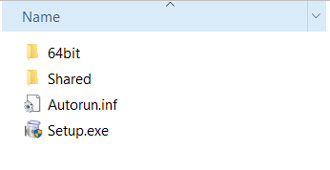
(5) The installer will start. Continue the installation following the installer instructions.
*The software requires administrator rights for conducting the installation process. If your account is not, please request assistance from your PC administrator to install this software.
| Selecione o idioma para o download |
|---|
Você tem alguma dúvida sobre algum produto ou solução apresentado neste arquivo?