DP2-SAL Firmware updater (Ver.3.3.1.198b)
DP2-SAL Firmware updater (Ver.3.3.1.198b)
1. General
This is the updater program for D2-CB which is the stand alone control kit for the microscope cameras DP22-CU/DP27-CU.
2. Available for
Please confirm the serial number on the control box D2-CB’s side label. The revision beginning with “CB0” or “CB1” is subject to this updater. Products whose serial numbers are CB00001 to CB03720 are subject to this update.

3. Modifications
This update is for the following changes.
- BX3M-CBFM and MX63-F,MX63L-F linkage function is available.
4. Install procedure
4.1. Before update
This update program comes with an "OLYMPUS END-USER LICENSE AGREEMENT". Prior to downloading the software, please read the "OLYMPUS END-USER LICENSE AGREEMENT". When downloading begins, it automatically assumes that you have agreed to this AGREEMENT.
4.2. Download procedure
(1) Click the [Download] button at the top of this page
* Download file name:" DP2SAL030301198b.zip "(6.56MB)
(2) Please fill the input form to download the updater.
* The serial number is the 7-figure number printed on the bottom of the camera.
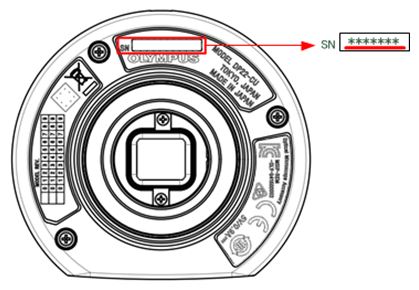
(3) When dialog [download file] will appear, click "Save" button. Please save it to a folder in your USB memory device.
* Please make sure there is enough space over 40MB in the USB memory device.
* Please backup the USB memory before this update operation.
* Please make sure that there is no computer virus in the USB memory. Olympus is not liable for malfunctions of DP22/DP27 or defects and damages to your PC or network environments caused by the computer virus.
4.3. Unzip downloaded file
(1) Unzip downloaded file “DP2SAL030301198b.zip” in the USB memory device to the root directory of the primary partition (Make sure about the directory. In other directory, update may fail.) The unzipped files are the following.
- AppUpdate.bat(1KB)
- DP22BSW_SETUP0301.exe (310KB)
- DPUpdateTool.ini(1KB)
- DPEOSIf.dll(128KB)
- Folder\DPE(13.8MB)
- Folder\Update(624KB)
5. Update procedure(language:English)
5.1. Precautions
Please take care not to turn off the power during the update operation. Both of the main power off and cutting down of the power cable, cause the D2-CB’
Please connect only one USB memory device to the D2-CB. Multi USB devices cause the failure of update.
During this update, D2-CB reboots four times. Please wait the camera control software coming up after the fourth rebooting. Power off during the reboot causes D2-CB’s failure.
5.2. Update procedure
(1) Connect only one USB memory device saving the update file to the D2-CB.
(2) Turn on D2-CB.
(3) After the camera control software’s boot, select ① [Menu] → ② [Maintenance] → ③ [Update].
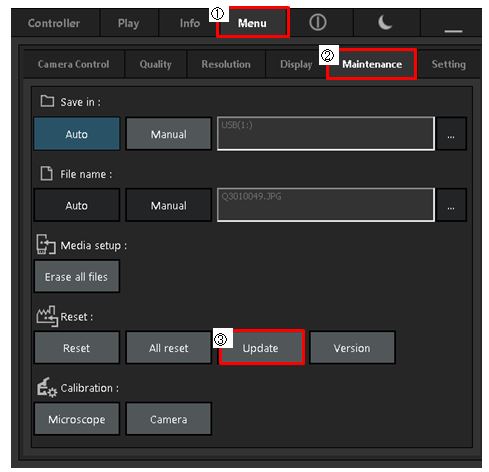
(4) Click “Yes” on the following dialog.
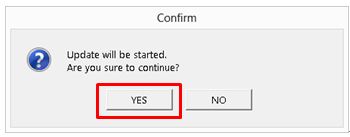
(5) Please confirm well the following message, then click “OK”. D2-CB will reboot once.
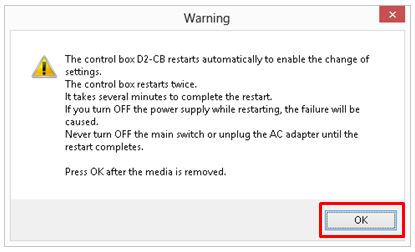
(6) Click “Yes” on the following massage which comes after the reboot.
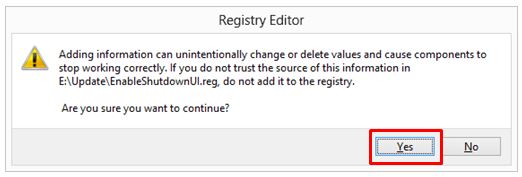
(7) Click “OK” on the following massage.
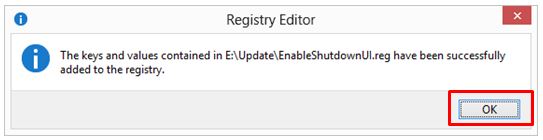
(8) Click “OK” on the following massage. D2-CB will reboot twice.
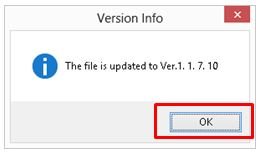
(9) Update operation is over. After the D2-CB’s reboot, please finish the D2-CB’s initial setting. After the initial setting, D2-CB will reboot twice.
| Язык |
|---|
Have a question about a product or solution featured in this file?