OLS5100 Software Ver.3.1.4
OLS5100 Software Ver.3.1.4
This software download is an installer that installs OLS5100 version 3.1.3 on your PC or updates OLS5000 and OLS5100 application software to OLS5100 version 3.1.3.
Note: Online installation of OLS5100 version 3.1.4 uses the new version of AVAL SDK-AcapLib2 (version 8.0.0.0). When updating the application software of OLS5100 version 2.2.3 or earlier to version 3.1.4, it is necessary to update AVAL-AcapLib2. For details, refer to the version upgrade manual.
Applicable Versions for the Update
OLS5000 version 1.3.5, OLS5100 version 2.1.1, 2.1.2, 2.1.3, 2.2.2, 2.2.3, 2.2.4, 3.1.1, 3.1.2, and 3.1.3.
Caution: This program is only compatible with the versions listed above.
You cannot use this program for other versions.
*Confirm the version of your product by selecting Help and then Version information in the top menu of the application software.
[Data acquisition application]
 |
[Analysis application]
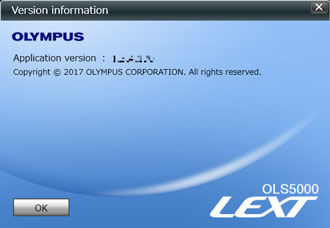 |
OS Version Compatibility
Online:
-Windows 10, 64-bit
1803 (April 2018 update), 1809 (October 2018 update),
1903 (May 2019 update), 1909 (November 2019 update), 2004 (May 2020 update),
20H2 (October 2020 update), 21H1 (May 2021 update), 21H2 (November 2021 update),
22H2 (2022 update)
-Windows 11
21H2, 22H2 (2022 update), 23H2 (2023 update)
Offline:
-Windows 10, 64-bit
1803 (April 2018 update), 1809 (October 2018 update),
1903 (May 2019 update), 1909 (November 2019 update), 2004 (May 2020 update),
20H2 (October 2020 update), 21H1 (May 2021 update), 21H2 (November 2021 update),
22H2 (2022 update)
-Windows 11
21H2, 22H2 (2022 update), 23H2 (2023 update)
Compatible Software Versions
Microsoft Office: Excel 2013/2016/2019/2021/365 (SAC)
Microsoft Office LTSC Professional Plus 2021
OLYMPUS Stream: version 2.3.3 to version 2.5.2
PRECiV™ software: version 1.1 to version 2.2
Changes Made by this Program
New functions are added and modified in the application software.
Please see the “OLS5100_ReleaseNote_EN_Ver030104.pdf” in the zip file for details.
Downgrading to a Previous Version
This software download cannot be downgraded to a previous version, including OLS5000 applications. To revert to an older version, create a system image (backup) of your PC before upgrading, and then restore the entire drive using the system image. Also, the image data and templates created with the new version may not be available with the old version.
For procedures to back up and restore your PC (Windows 10 or Windows 11 system), see the documents in the following directory or URL:
- C:/Program Files/OLYMPUS/LEXT-OLS50-SW/Help/en/
Win10_SystemBackUp_Restoration_Procedures_E.pdf
- https://www.olympus-ims.com/resources/manuals/
(Search for "System backup and restoration of Windows 10" in the keyword search field on the web page.)
Update Procedures
1. Before Installation
A Software License Agreement is included in this program. Please read the Software License Agreement carefully before downloading. Downloading the software constitutes acceptance of the agreement.
2. Procedure to download the file
- Select the file you want to download from the right side of the page.
- When the entry form is displayed, enter the requested information.
*Serial No. is the number shown on the back side of microscope (scan unit).
- Press the Start Download button to begin downloading.
- When the Download the file dialog appears, press the Save button to download the file to your PC.
- The download file is in a compressed ZIP format. Please decompress the file.
* To decompress the compressed file, select the file on the explorer, right-click it to display the menu, and select Open All.
* The file configuration after decompression is as follows:
OLS5100_Software_Ver.3.1.4_dl.zip
├─OLS51-BSW_Ver030104.zip
├─OLS5100_VersionUp_Manual_JP_Ver030104.pdf
├─OLS5100_VersionUp_Manual_EN_Ver030104.pdf
├─OLS5100_ReleaseNote_JP_Ver030104.pdf
└─OLS5100_ReleaseNote_EN_Ver030104.pdf - Copy the decompressed file set, including all subfolders, to a portable storage device, such as a USB key.
3. Update procedure
Please update according to the version upgrade manual (OLS5100_VersionUp_Manual_EN_Ver030104.pdf) in the ZIP file.
| Язык | Версия |
|---|---|
| 3.1.4 |
Have a question about a product or solution featured in this file?