ScanPlan SoftwareBuild Your NDT Inspection Setup on a PCScanPlan software is a simple step-by-step scan plan builder featuring a straightforward workflow with 3D modeling based on the scan plan in the OmniScan™ X4 flaw detector. Use ScanPlan software to create a setup from scratch or to edit an existing setup file on your PC or laptop. |
|
Simple Setup Workflow
|
File Format CompatibilityScanPlan software supports the setup file format .uset, which is compatible with the following:
|
Updating Your ScanPlan SoftwareScanPlan software will gain new features and improvements with our quarterly updates, and license holders can download the latest version for free via our website. |
Purchasing a LicenseTo enquire about purchasing a ScanPlan license, contact us or your Evident representative. |
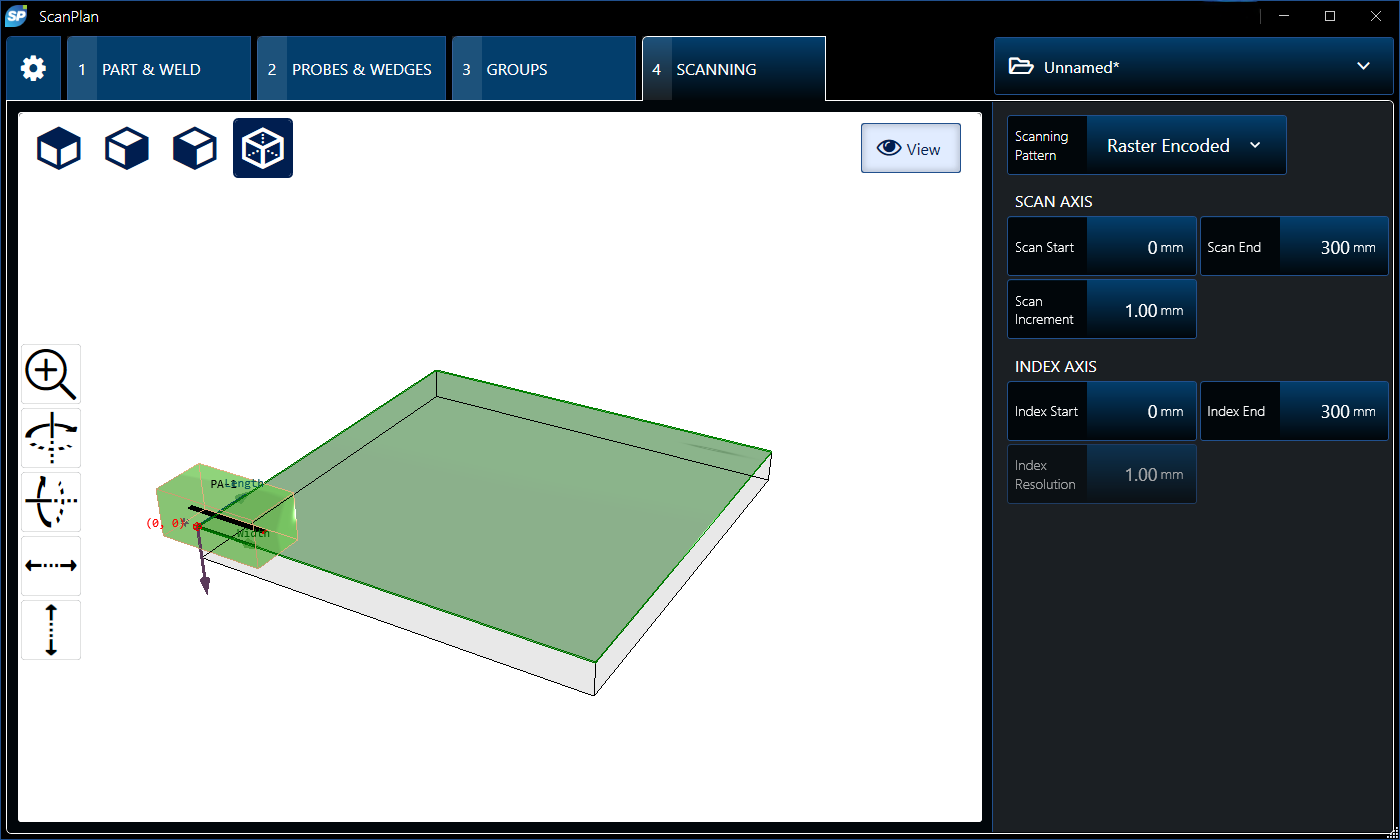
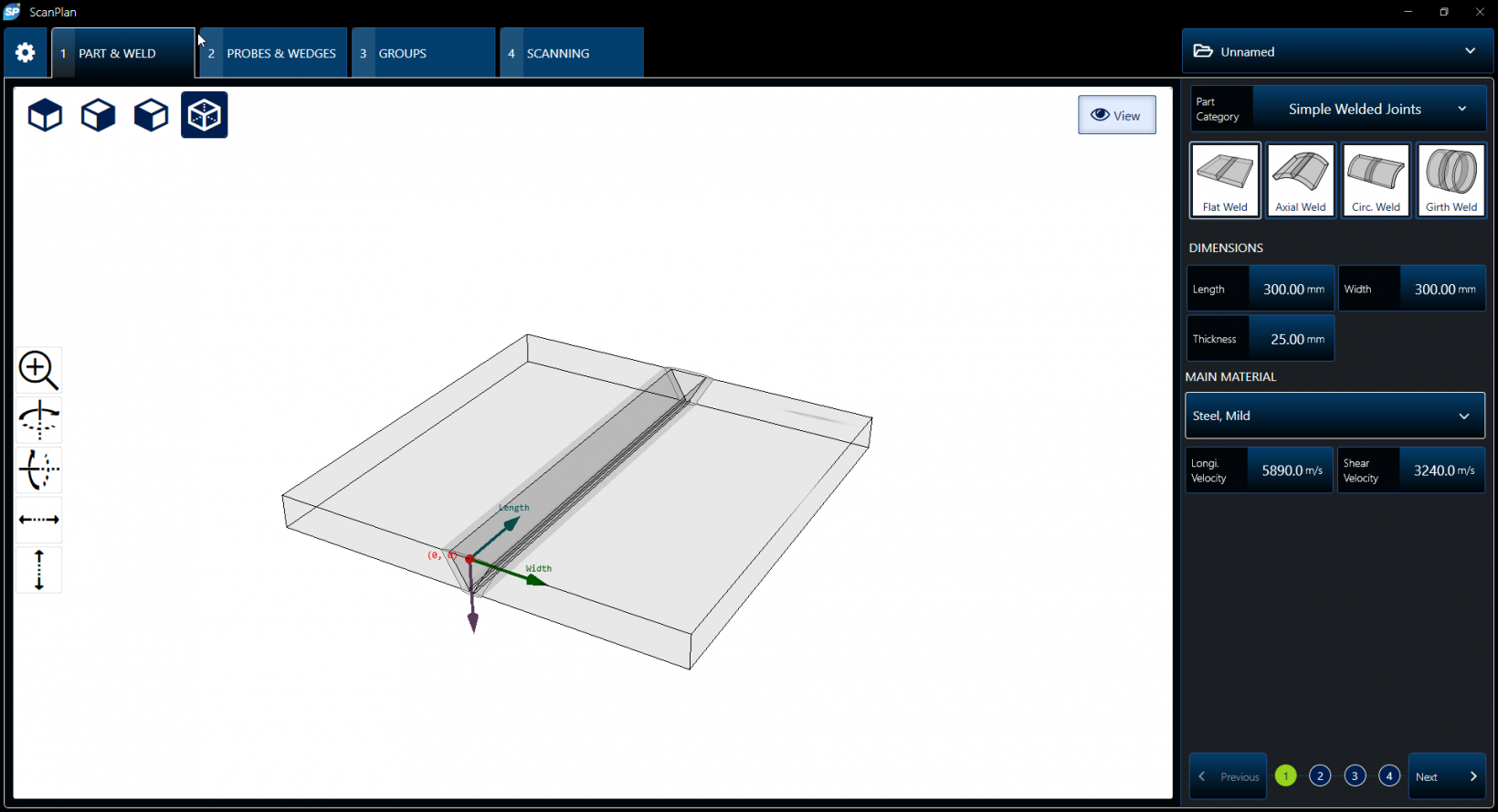

.png?rev=795D)
