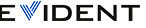InHelp, the new inspection data management and reporting software for Olympus IPLEX videoscopes, streamlines many aspects of on-site remote visual inspections. The software greatly improves work efficiency and simplifies inspections by organizing stored images on the videoscope and generating detailed inspection reports. InHelp provides a customized folder structure with notations and comments that are saved alongside videos and images on the videoscope. As a next step, informative and editable reports can be quickly generated on a computer without the need for time-consuming sorting, sifting, reviewing, and copying/pasting. InHelp is available on the IPLEX FX (IV8000-2 type), IPLEX LX, IPLEX LT, and IPLEX UltraLite videoscopes.
With InHelp, the inspector has the ability to store images in folders that are dedicated to the specific section of the part of material being inspected. Navigation from one inspection section to the next requires just one key stroke. This one-touch operation offers a fast and effective way to manage images and increase workflow. A screen prompt provides a convenient way to add comments and defect diagnoses to each image.
InHelp can display recorded images on a PC based on the section of the inspection or defect level. The software also enables the operator to instantly review images with diagnostic information. Comments, annotations, and stereo measurements of recorded images can also be added.
Detailed inspection report creation is just one click away. With InHelp the operator simply selects the desired images and with one key stroke generates a comprehensive report that can be used for further review by others. Olympus can assist by preparing customized report templates to satisfy customer demand.